Keeping with the Unity3D season I seem to be having, here is another Unity3D book, this time focusing on beginners.
![src=]()
I have been on the hunt for a while now for a easy introduction book for Unity, even though I am already fairly well experienced with it I am always looking out for a good reference source to point newcomers to the world of Unity3D. Video tutorials and the API guide are all well and good but others like myself always react better to the written word. (and also useful if there is no internet  )
)
![src=]()
PacktPub seem to be on a never-ending quest to fill their library with all the books you need to get you going, in fact they now have one of the largest source of Unity3D books available online and they are keen to keep that lead, so enters their latest book “Getting Started with Unity”
As the title suggests this book is aimed at developers / designers and new starters to Unity3D itself, the goal is simple, give you enough to get you off the ground and get moving.
So lets see how we get on.
![src=]()
Here is a brief run through what all the chapters are and what to expect from them:
Chapter 1 “Getting to know Unity3D”
As expected this book starts off with what you can see, a general walk through the Unity3D editor, how it is made up and where things live so you can navigate your way around.
It also gives you an overview of the default “Angry Bots” sample included with unity as well as starting your first project and just mucking around with it and getting to know how to import Unity assets like the “Character controller” and throwing some new game objects in to a scene to see how they are affected.
Chapter 2 “Creating a Maze with Built-in Objects”
From here we start actually creating scenes and building a simple maze type game adding lighting to our environment and pulling together the basic physics system that is built into Unity3D. On top at that we also take a look at another of the included features of Unity3D, the water effect.
Chapter 3 “Using Scripts to Interact with Objects”
From here on in the book tackles some of the raw undercurrents of the Unity3D engine, scripting. It is important to know how these work in any game and how to make them work well, there are even some pointers on how to structure your script assets along Unity3D’s guidelines. You’ll create some JavaScript scripts that work with your created environment and shows you how to manipulate the game world to get your desired effect.
Chapter 4 “Creating and Tracking Objects”
In chapter 4 the book shows you how to start creating objects in code instead of just in the editor which is a powerful part of any good Unity3D project. It also covers Unity’s (sometime troublesome) 2D GUI system for displaying healthbars, minimaps and so on.
It also shows in a bit more depth how to use cameras more effectively within your scene and adding audio effects triggers from your scripts.
Chapter 5 “Bringing Your Game to Life with AI and Animations”
Unless you are building some block falling or other simple game you are going to need AI to keep the player challenged, this can take many forms from simple balancing (making the game harder if they are playing too well) to artificial enemy opponents roaming the walls. This chapter goes over the basics of scripting some AI into your games and also digs in to the word of animations, taking advantage of the new Mecanim system introduced in V4 of Unity3D to take animation information from imported models and use them effectively within your game.
Chapter 6 “Finalizing and Optimizing Your Game”
Of course making a game is not the end of the story by any means, in fact you will find that finishing your game will likely take 80% of the time needed in any given project. Here the author walks you through some of the techniques to optimise memory (only having a single scene in memory at a time) and using more procedural techniques to avoid overloading your scenes and preserving necessary data across levels so as to avoid loading issues.
There is also a nice walk through for creating a simple game menu system and splashscreen.
######
![src=]()
The promise of this book was great but sadly lacking in it is implementation. There is sufficient content and scope in the book to make it great but it is lost in the technicalities of it. There is a lot of showing your how and what but fails to make the reader understand why and in what situation you would use those techniques.
There is a lot of boilerplate involved and in all likelihood you will spend most of the time just downloading the samples and looking at them rather than trying to build along with the chapters.
It is not all bad, it does cover some features which I am not completely familiar with and although I got the gist of it, I was not left feeling completely knowledgeable about subjects.
Pros:
- The “Getting to know you” chapter is nicely laid out and explains a lot of what you can see and what is included with Unity3D out of the box
- The goal of the maze type game is not one I have seen out there so is a good view in to the genre
Cons:
- Overly technical without explaining why you would use each feature. more of a do as I say style of writing (which if that’s how you like learning, great)
- Sections are bunched together in a very mashed up type of way – I would have expected separate sections for a lot of the content to give it more meat but a lot of (important) things are left to either the imagination or just skimmed over.
- The book is very short for what the goal of the book was, or is just trying to hard to get everything in without explaining everything.
![src=]()
Sadly I did not enjoy reading this title. It is a shame really as the author put a lot of effort in to each chapter but it just felt like (most of the time) that it was just thrown at the page without thought of how it was structured or presented to the user. There is a lot of good material in there but unless you are already familiar with Unity3D it will likely go straight over your head (and if you know Unity3D, most of what is in the book you likely already know).
Had the author stepped back and worked more on the presentation than trying to cram as much technical “do stuff” into the book, then this would have been a completely different review. So from me it is pass.
If however you find that having information just presented to you works for your learning style, then this book might be right up your street but have a play with Unity3D first before reading this book.
Simon (darkside) Jackson
Engineer, industry executive, research enthusiast. Avid learner with diverse interests in coding, game development, Mixed Reality (AR/VR/XR) and reinforcement learning. 25+ years of experience working in multinational corporations and startups.
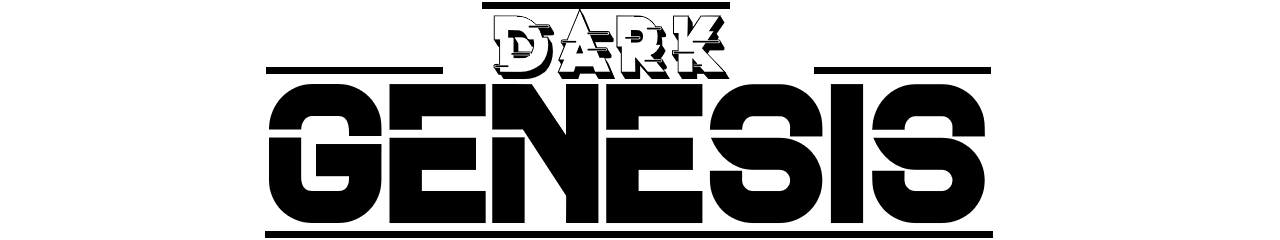

Comments