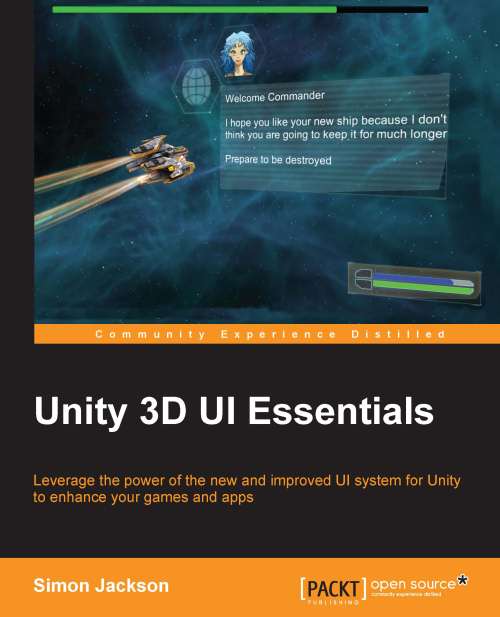Announcing Unity 3D UI Essentials
I’ve hinted at this for a while now and I’m close to completing the production work for my next book:
Unity 3D UI Essentials
With the release of Unity 4.6 and the all new UI system, I had hoped to have this title ready at the same time (however due to issues with my previous book I had to put it on hold for a while, was not happy ![]() )
)
As always, I have set up a forum for the new title here, check back for news, announcements and updates
What does the new Unity UI system bring us?
The new UI system is a great start and a breath of fresh air to enhance the legacy GUI system and go much much further with a wealth of new tips, tricks and special sauce under the hood, with the new UI system we can now:
- Build truly dynamic UI on the screen than can rescale / resize to multiple resolutions
- Add rendering effects with ease to UI components
- Embed 2D UI within a 3D scene without even a single line of code (Used to be a real pain point with the legacy GUI system)
- Build and use proper scene input management working with touch, mouse or other input systems
- Have a fully scalable event system to manage input and game events (even your own events)
- Extend Unity ourselves and even get involved in Unity UI development (if you dare!)
There is is a lot more “stuff” that is available, these are just the highlights. Unity has come a long way with these improvements to answer the majority of the trickier points with the legacy GUI system.
It does not stop there
For the first time ever, Unity has made the new UI system completely open source, allowing developers everywhere to contribute to the development of the new UI system.
Granted this is not the first system they have open sourced but it is certainly the first where they are accepting code back in from the public, in fact several adept devs have already started submitting changes already, check out their UI code repository here:
https://bitbucket.org/Unity-Technologies/ui/overview
So what is covered in the book
As the titles suggests, it will contain everything you need to get going with the UI system plus a lot of tips and tricks learned over the past years in the beta while it was being built (even though I had to rewrite a fair amount when Unity changed / updated things ![]() )
)
Here is a brief run down:
Chapter 1 Looking back, looking forward
A retrospective look at what Unity3D offered prior to 4.6 and an in-depth overview for what 4.6 and the new UI brings to the table, including a high level overview of the Unity 2D system that is the backend for all of the new UI features.
Rounding up a description of all the editor enhancements that accompany UI and what they bring to the table.
List of topics that will be covered in the chapter:
- Unity GUI a look back
- A shiny new UI start
- Unity2D and what it means to the new UI
- The Improved Unity3D editor
Chapter 2 – Building layouts
Covering the core elements of the new UI system, the Canvas and Rect Transforms. These elements are the basis of the new UI system
List of topics that will be covered in the chapter:
- Canvas architecture
- The new tool, the Rect Transform
- Working with layouts
Chapter 3 – Control, Control, you must learn Control
UI introduces a heap load of new layout controls to suit just about any GUI need, from buttons and checkboxes, to entire scrollable areas and layout masks. Here we will delve deep for how to make the most of all of what is available.
List of topics that will be covered in the chapter:
- Overview of all the new UI controls
- Texture mapping controls
- Layer masks and scrollable areas
Chapter 4 – Anchors away
A detailed walk through how to make the most of the new UI anchor system and building responsive layouts. (warning, sailing theme detected)
List of topics that will be covered in the chapter:
- In depth overview of UI anchor points
- Responsive design
Chapter 5 – Screenspace, Worldspace and the camera
Working on an in-game scene implementation with new built in UI, we cover all the display options and how the new UI rendering options work.
List of topics that will be covered in the chapter:
- The difference between Screenspace and Worldspace canvas’s
- Camera logic and perspective
- 2D, 3D and what to watch out for
Chapter 6 – Working with the UI source
Unity has opensourced all the code for the new Unity UI system, in this chapter we will walk through getting hold of it and using it effectively in your games / dev. Additionally we will revisit some of the lower level coding that is possible with the new UI system, including the Event System and building UI in code.
List of topics that will be covered in the chapter:
- Working with controls at the code level.
- Digging more in to the UI Event System
- Hooking up to the Opensource UI
- Adding your own code in to the UI Source.
Where to find out more?
The book was released on the 1st Feb 2015, you can find more details about the book on it’s dedicated Portfolio page on this blog including purchasing links:
Unity 3D UI Essentials Portfolio page
If you read my last book or read the reviews, you know you will be in for a wild ride
http://darkgenesis.zenithmoon.com/portfolio/mastering-unity-2d-game-development/
If you are reading this and have a suggestion or query about the UI system that you would like to see featured, then drop a note in the forum