Getting your user group or meeting online
In the wake of events in 2019 events, sessions and conferences are being cancelled leaving a gap for those who want to meet up and share information or just talk.
This article will walk through some of the most commonly used online services for organizing and scheduling an online meeting, mainly targeted at user groups or conferences who need to move their physical events online, but it is also useful if you just need to talk and share content.
What types of services are available?

Depending on the needs of your group and the level of immersion you are aiming for, there are quite a few standard offerings available, I class these in two groups:
- Immersive meetings
Where you want attendees to have a physical style attendance in a virtual environment. This gives more of a feeling of presence and allows people to interact in a more fluid way. It also gives presenters a more realistic view of the room. - 2D only
The alternative is to have a traditional dial-up style meeting, where everyone connects but only the presenter is visible (if they are sharing content). This is good for simple chat sessions or broadcasts - Broadcast events
Where you want to present to a large number of attendee’s, likely you’ll need to turn to services made for this kind of event. Most don’t offer scheduling services as their platform is all about the event, so you will need to coordinate that yourself.
The choice of the type of service to use really comes down to your preference for your event or space, or even depending on the type of content that needs to be shared.
What determines the type of meeting service?
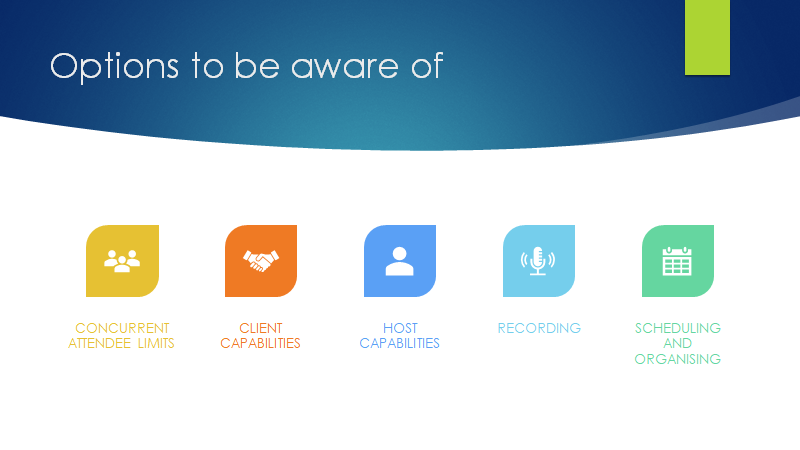
The type of service you choose will depend on a number of factors, namely:
- The number of concurrent participants
- What services/offerings are available to use before, during and after the event.
- Your needs to control the environment, such as asking questions, blocking/muting attendee’s and so on.
- If you want your event recorded, some offer services, most just recommend you have a “camera” visitor and record locally.
- Whether the service includes event scheduling or not and whether it informs attendee’s of changes/updates to the event.
Most of the above should be well understood by most event organisers who regularly manage events.
Immersive Meetings
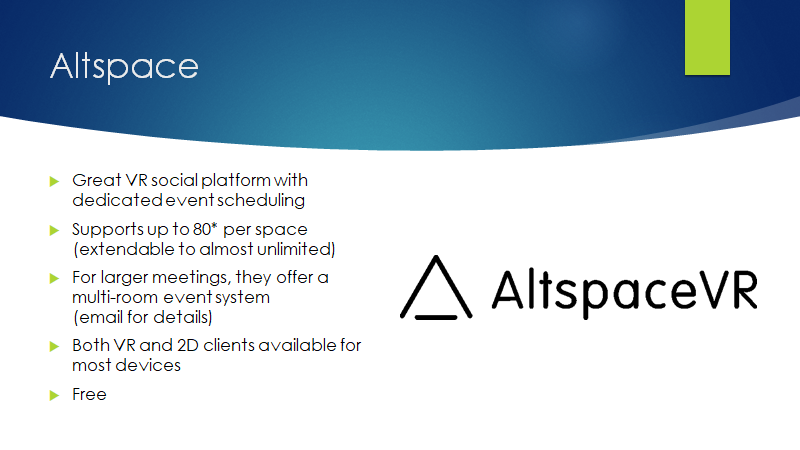
AltspaceVR is a fantastic service and one I would highly recommend. I’ve been to a lot of events over the past few weeks there (even attended some university courses 😀 ) and it is a very communal and immersive experience.
For meeting organisers, you are given many tools for running an event, my favourite being the ability to Mute the audience and then pass a microphone to attendee’s when they want to ask a question and everyone hears no matter where they are in the event. There are also many virtual locations to place your event.
My only real complaint about the service is that while it does offer scheduling support, it doesn’t react well to changes and doesn’t update attendee’s unless they then visit the event page. A minor thing, but you should have other options for communicating with visitors.
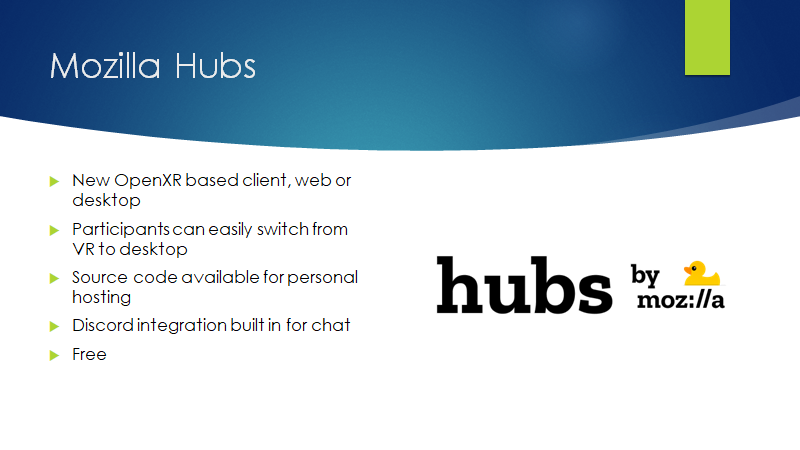
Mozilla hubs is a new immersive experience that gives people fun places to visit and interact. The environments are certainly a lot more visual and fun to be in, along with a vast catalogue of “fun things” you can add to your space.
The service is very new, but its biggest selling point is that it is built upon WebXR, a cross-platform web framework so the clients are all run from the browser. It also offers a great technique to join on one device and then transfer to another (such as a VR headset) using just a code.
The transfer technique does create an issue for a presenter who wants to share content, as they need to actually have two clients, one presenting and one for them visually (especially if they want to present in VR). It’s a little tedious but easy enough to work around.
There is no scheduling, you simply create a room and share the code, but the room is also private and only accessible to those with the code. This is really good if you need to control access.

I added RecRoom (you could also use VRChat) as another alternative if you really just want a social meetup. There are lots of fun games and things to keep people entertained at your event, you can play table tennis or virtual paintball and much more.
However, there isn’t really any privacy (apart from your own room, which you can invite people to), so managing attendees could be fairly tricky. Like with Hubs, there is no scheduling available. you need to turn up, find a place to hide and pull people to you.
2D Experiences

If you have a Microsoft account, you automatically get a free License to the basic version of Microsoft Teams. From here you can schedule meetings in Outlook and collaborate with up to 250 people in a single session.
The sharing and whiteboard tools are top-notch and you can record the event if you wish. It’s also great for quick 1-1 or little team meetings on-demand as you need them.
You don’t get advanced features such as dial-in (using a phone) or broadcasting, but you get a lot for what you’re paying and Free is great.

Zoom is fast becoming a popular online meeting tool and has a generous free tier for groups and users to make use of, provided your event isn’t too long (max 40 mins). There are subscription tiers if you need bigger / longer events which aren’t too pricy.
It is one of the few that offers full HD video support (provided you have the bandwidth), which is great if you need it, as well as some local recording options built into their clients. With both Web and Desktop support, this is an easy to use service.

Discord, while popular with gamers, also has the ability to have online sharing sessions, this is especially useful if you already use Discord for offline chat for your group.
While sessions are running, you can have audio, text and screen sharing running. My only real concern with Discord (over other clients like Slack) is that it has no thread support, so if multiple conversations begin, it can become hard to manage. Best bet is to have multiple text channels for different subjects and shuffle while an event is on or after.
Broadcast Experiences
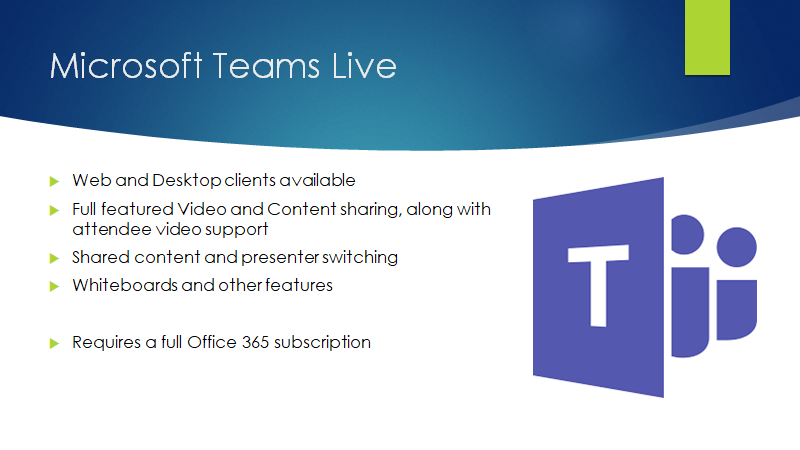
If you have a full O365 subscription or work for an organisation with one, then you will also have access to Teams Live. This is a fairly new service which enables you to broadcast a teams meetings to over 100 thousand participants via the web or Teams desktop client.
This also has built-in chat functionality and ways to manage the audience. The main difference between Teams live and a regular meeting is that attendees cannot speak, their only feedback is via the chat window.
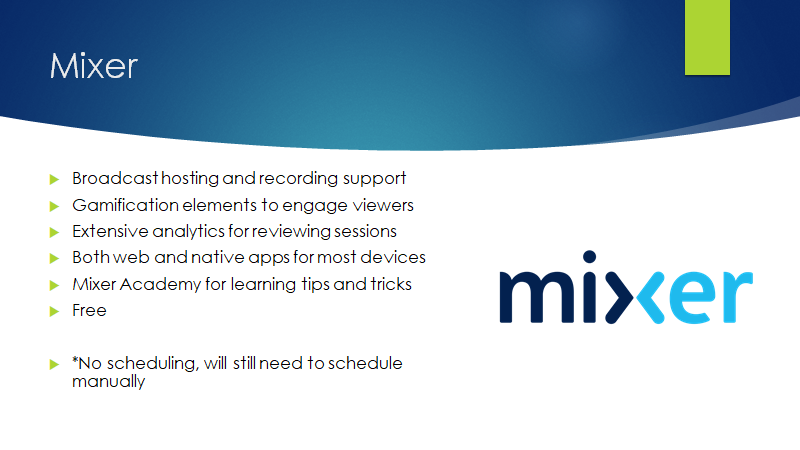
Microsoft also offers another broadcast service for getting your content out called Mixer. This is an alternative platform similar to Twitch and others whos aim is to take a presentation, game or desktop and shout it out to as many people as possible.
While mainly focused on gaming, it can be used for any type of meeting that just needs to be shouted out.
The platform offers a few cool tricks and community options, where continued viewing (both yours and other channels) gains them credits to then use on fun content to use while in a meeting, giving them the ability to applaud the content in fun ways. There is also an extensive training academy to teach broadcasters how to make the most of the platform.
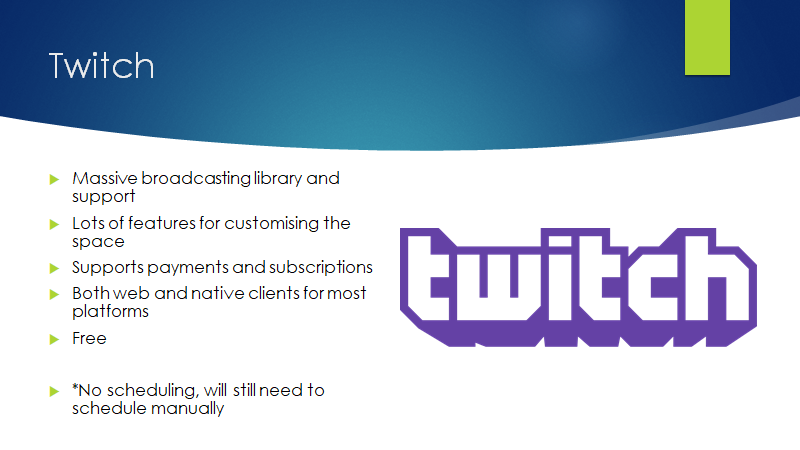
Twitch is another big broadcasting service, ultimately some would say the largest to date. Ultimately it comes down to what your attendee’s are most familiar or comfortable with. It is more focused on paid services and hosted channels but it also works very well and is performant.
It has comparative features to Mixer and does have a large community.
Ready for more?

Stay tuned, as I’ll follow up this overview with a dedicated session on each offering, how to set it up and make the best use of the space. I’ll try to keep each session short with both an article and video.
Where to find more
Here’s the breakdown for where to find more for each service mentioned:
- AltspaceVR – https://altvr.com/
- Mozilla Hubs – https://hubs.mozilla.com/
- RecRoom – https://recroom.com/
- Microsoft Teams – https://products.office.com/microsoft-teams/group-chat-software
- Zoom – https://zoom.us/
- Discord – https://discordapp.com/
- Mixer – https://mixer.com/
- Twitch – https://www.twitch.tv/
What is your space?
This is a rundown of the most popular spaces for events out there. If you have some suggestions for more, comment below and I’ll expand the list.