The Unity UI Extensions update
Note, UI Extensions project now updated for 5.2 (with its pesky updates), together with a 5.2 asset. Enjoy
Time is always against us, especially when your building your projects, tweaking your code or just getting ready for a release, wading through mountains of contracts, marketing PR or getting greenlit.
The last thing you want to be doing is re-inventing the wheel when some bright spark has already put together just what you need in order to accelerate forward. Problem is that with a lot of community provided content, unless it’s on the asset store (or been dropped on your desk) it’s hard to find and you simply don’t have the time to go searching and trying several libraries to find what you need, well, unless your me :D.
While I was writing Unity 3D UI Essentials, I came across a lot of links, scripts and content provided by the community showing how to make the best use of the new UI system, or brand new (aka, a control seen elsewhere and someone has taken the time to recreate it) or an improvement on what Unity provides out of the box. Thus, the UI Extensions project was born.
But what is the UI Extensions project?
Simply put, It’s the largest collection of community created and driven UI components / scripts / effects and shiny baubles all brought together in one place, neatly packaged and even scripted to they can be created/added through the Unity editor menu, just like the built in controls.
To learn more about the project, what controls are currently available and _ More importantl** y**_, how to get involved and contribute your own controls to the project, just visit the BitBucket site.
https://bitbucket.org/ddreaper/unity-ui-extensions
So why all the fuss?
Well, the main reason for this revival post (other than to show people I’m not dead :S), is that the project just got a significant update recently, adding half a dozen new controls and a few fixes amongst other things. Most of the work has been provided by the community, all lovingly wrapped up in the project by myself.
Videos on demand
Another big update this round, is that I’ve taken a weekend and recorded several tutorial videos. Some about the project, most however are about the controls and the main page for the bitbucket site has been updated to reflect this.
You can with check out their links on the site, which look like this:
| HorizontalScrollSnap | A pages scroll rect that can work in steps / pages, includes button support | UI / Extensions / Horizontal Scroll Snap | UI / Extensions / Horizontal Scroll Snap | tutorial video | BinaryX |
| VerticalScrollSnap | A pages scroll rect that can work in steps / pages, includes button support | UI / Extensions / Vertical Scroll Snap | UI / Extensions / Vertical Scroll Snap | tutorial video | BinaryX, Simon Darkside Jackson |
Or you can check out the YouTube channel dedicated to the UI Extensions project. If someone else wants to pitch in with videos for the project, I’ll happily include them 😀
https://www.youtube.com/channel/UCG3gZOkmL-2rmZat4ufv28Q
Want to know more about the new Unity UI System?
If you are still struggling with how the new Unity UI system works, how it’s put together and what all this new fangled UnityEvent system is all about, you’re in luck, as there is an entire book dedicated to it 😀
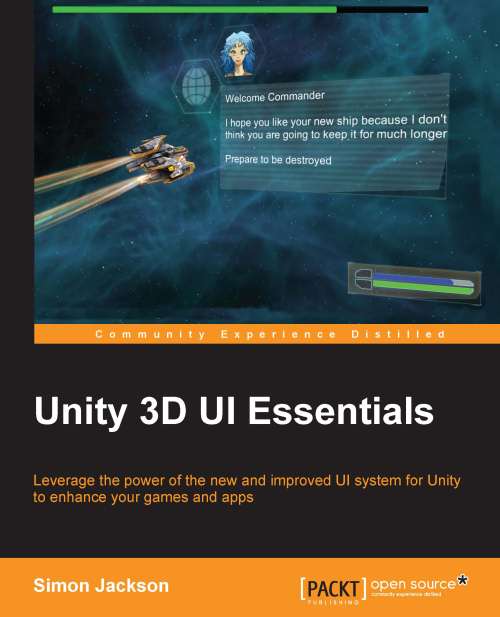 The main aim of the title is to help you understand how the new UI system is built and how you can best leverage it’s features. It’s not a show and tell, here build this fancy UI (there’s many a YouTube video showing you how to stack bricks), it’s there to help you understand what works and “more importantly” what doesn’t.
The main aim of the title is to help you understand how the new UI system is built and how you can best leverage it’s features. It’s not a show and tell, here build this fancy UI (there’s many a YouTube video showing you how to stack bricks), it’s there to help you understand what works and “more importantly” what doesn’t.
Back to our regular viewing
Right, with all that out of the door, I gotta get back to my own projects, including a tutorial series to update the UI of my first book. This author stuff never seems to end.
I hope everyone gets value from all the fantastic work the community has done and if I get the time, I’ll publish the project on the Unity Asset store (for free of course) to make it even easier to access.
Laters! and Happy coding.