The Unity3D samples (beta) - An overview
Unity has a very big focus at the moment (when it’s not building awesome tools) to help better educate its adopters and raise the bar on the quality of its samples.
There have been many great strides in the update of the look and feel of the Learn pages on Unity3D’s site (although, I’m told they haven’t stopped with the refresh, there is yet more to come – keep watching), the inclusion of the new “chapters” look and feel on the modules page, with sections on Scripting, Animation, Audio and even a forthcoming feature on Architecture (one I really approve of).
They have also ramped up the selection of complete projects that are available, along with lots of notes around how they are built. Samples including the awesome Stealth project and many others.
Enter the new (Beta) Sample “Starter Kit”
The new sample asset pack (last I heard) is intended to replace the AngryBot sample that is shipped with every release of Unity3D at the moment, this is to help address both the size of the Editor download and bring more up to date and relevant samples not tied to the release and more easily updateable (Although I personally hope they put Angry bots in the Unity3D Learn section as a project)
Here’s what you get as part of the pack:
Be warned there are a lot and you may faint a few times before you get to the end! Get extra coffee now!!
In total there are currently 13 different samples, some are completely AI driven, some are user controlled with various different styles of control:
A 2D platformer example with a fully rigged 3D character
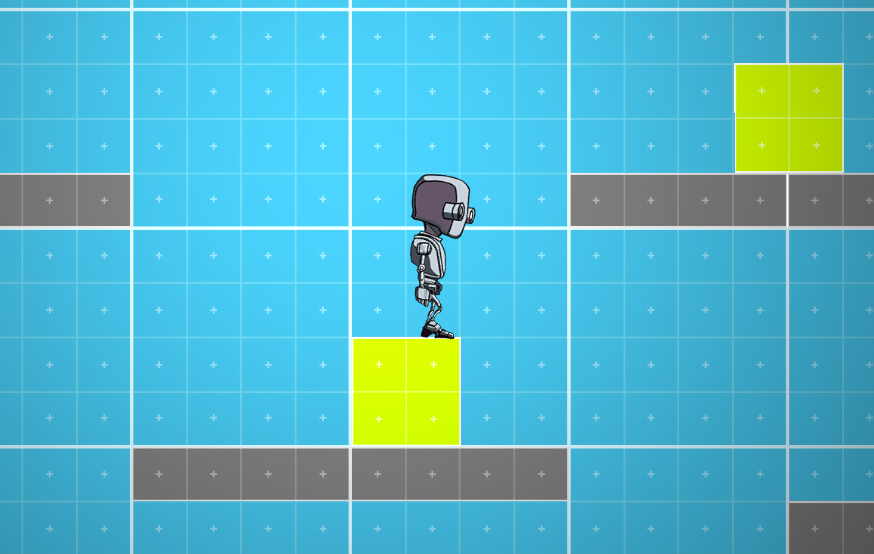
Using very basic building blocks, this shows off the new Unity3D 2D sprite system with 2D physics.
**Edit, by bad. This is purely a 2D system using all the fancy new features of the 2D sprite and animation system.
An AI car scene
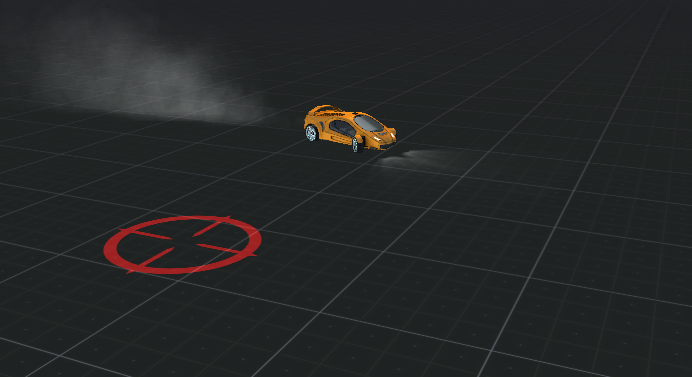
Here you get a fully AI controlled car with realistic physics that will drive to wherever the user taps on the screen.
A User controlled car scene
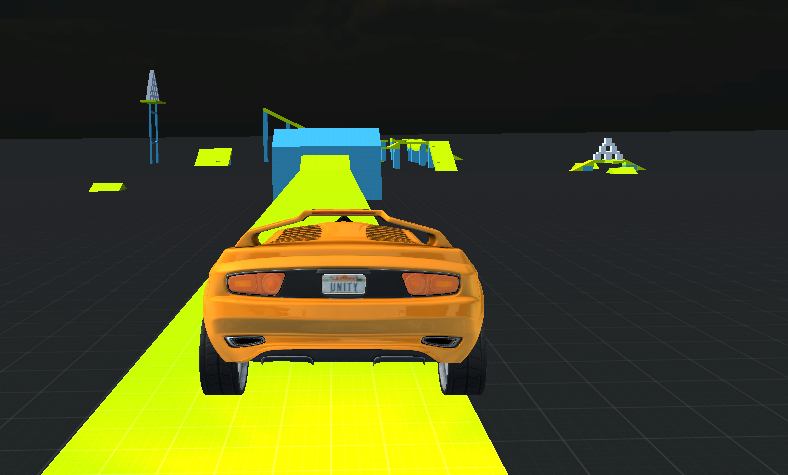
A nice physics test environment built around a player driven car, again with a full car based physics setup and lots of different types of track to test them out on, including a full Loop-d-loop.
A fully rigged 3D avatar controller with AI
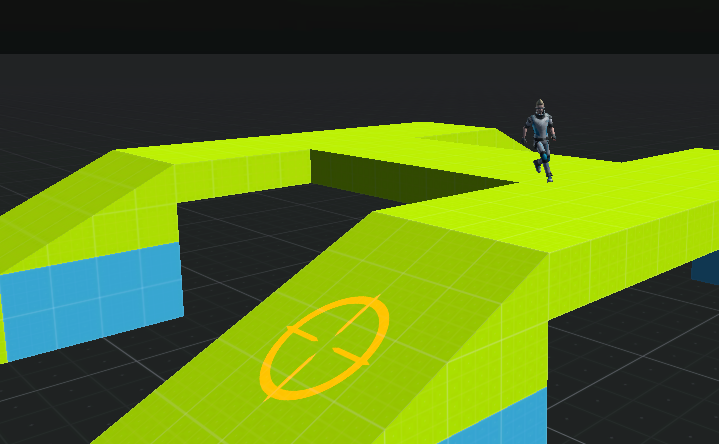
Similar to the AI Car, this shows a rigged avatar with an AI controller using a simple NavMesh.
Tried and true FPS controlled avatar controller
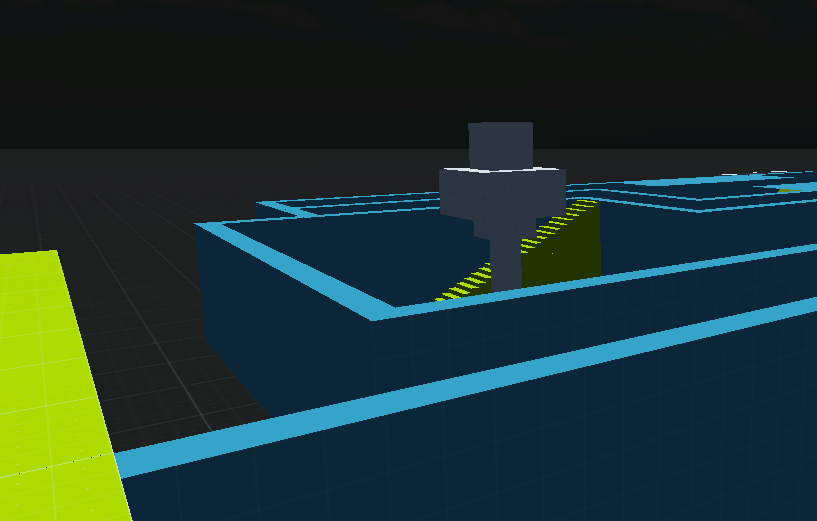
A little hard to show in a screenshot, but here you have another fully rigged 3D avatar with Walk, Run and Jump mechanics with a full 3D playground for them to run around in. Reminds me of some of the old 80’s FPS games like driller.
A 3rd person viewpoint controlled character
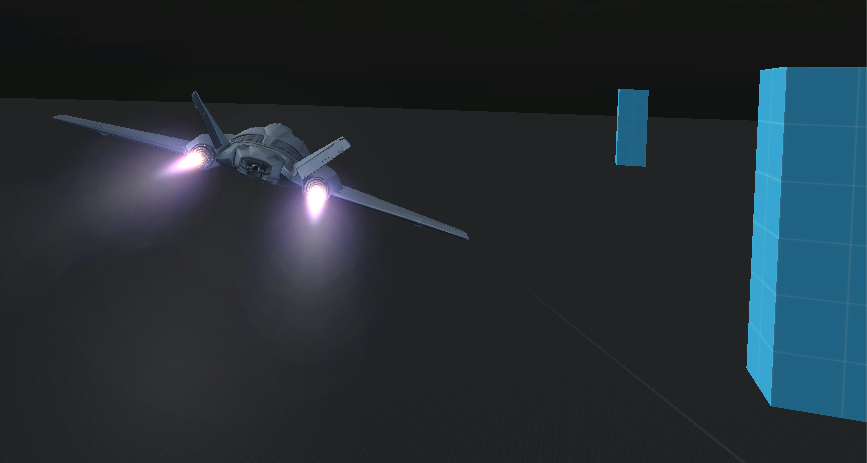
Zooming through waypoints in between towers is no problem for the AI driving this jet plane.
A User controlled Jet plane
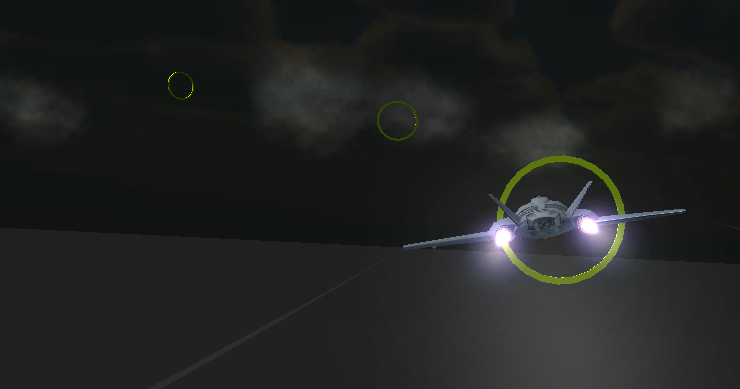
This one was really hard to get any kind of decent screenshot for, effectively it is the same Jet place as before with a simple 2D axis controller and realistic physics. It’s actually really hard to control as well, lol.
An AI controlled twin prop aircraft
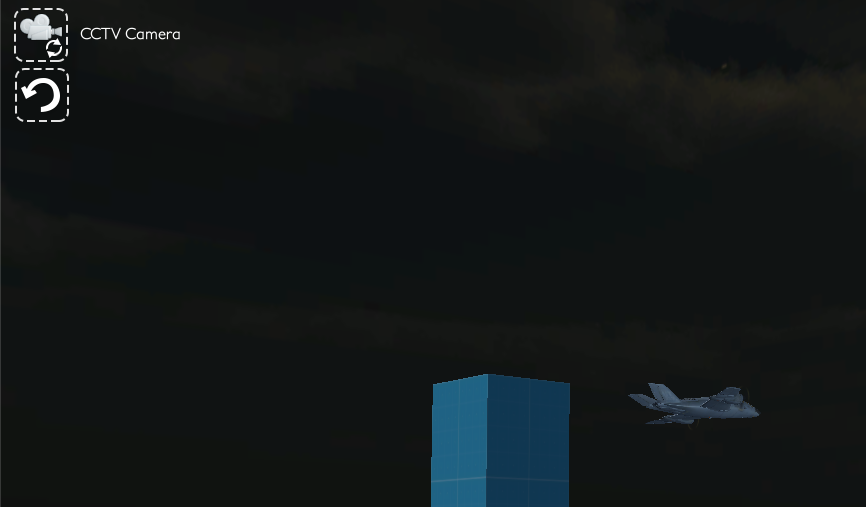
A replica of the AI Jet Plane but this time using a twin prop aircraft and different physics settings to show the handling differences between different types of aircraft. This time showing the camera controls available on each sample.
The user controlled twin prop aircraft

If you thought controlling the Jet plane was hard, wait till you try this sample with a complete 4 axis control method for the twin prop aircraft
AI controlled car using waypoints
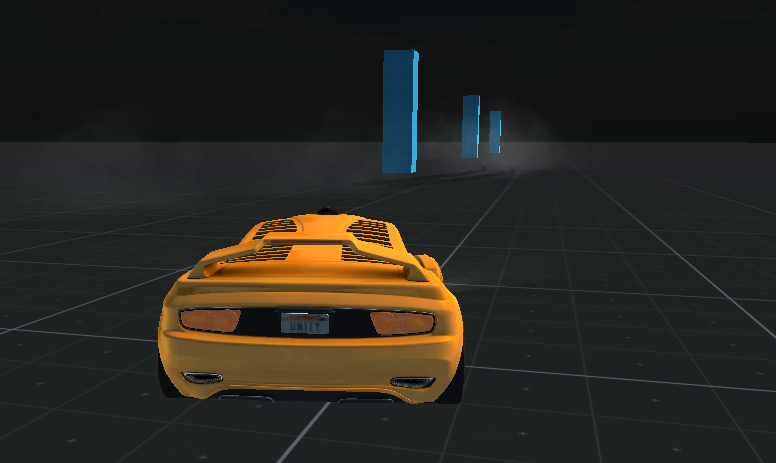
Using the same flyby scene from the plane samples, here we apply it to a car using the same waypoints. Except this driver has his foot to the floor and skids all over the track trying to weave his way through.
A rolling ball by night
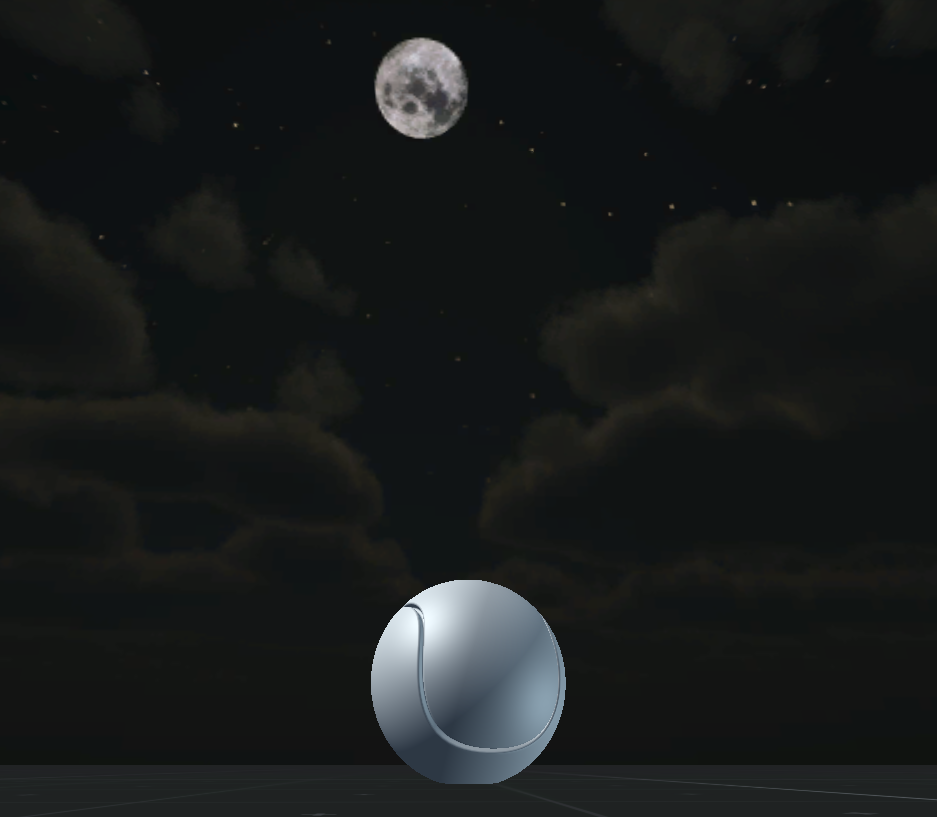
To finish off the physics set we leave off with the rolling ball sample, lonely and wandering around this night time scene just looking for a snug hold to dunk into until morning.
The Biggest Physics party of the year
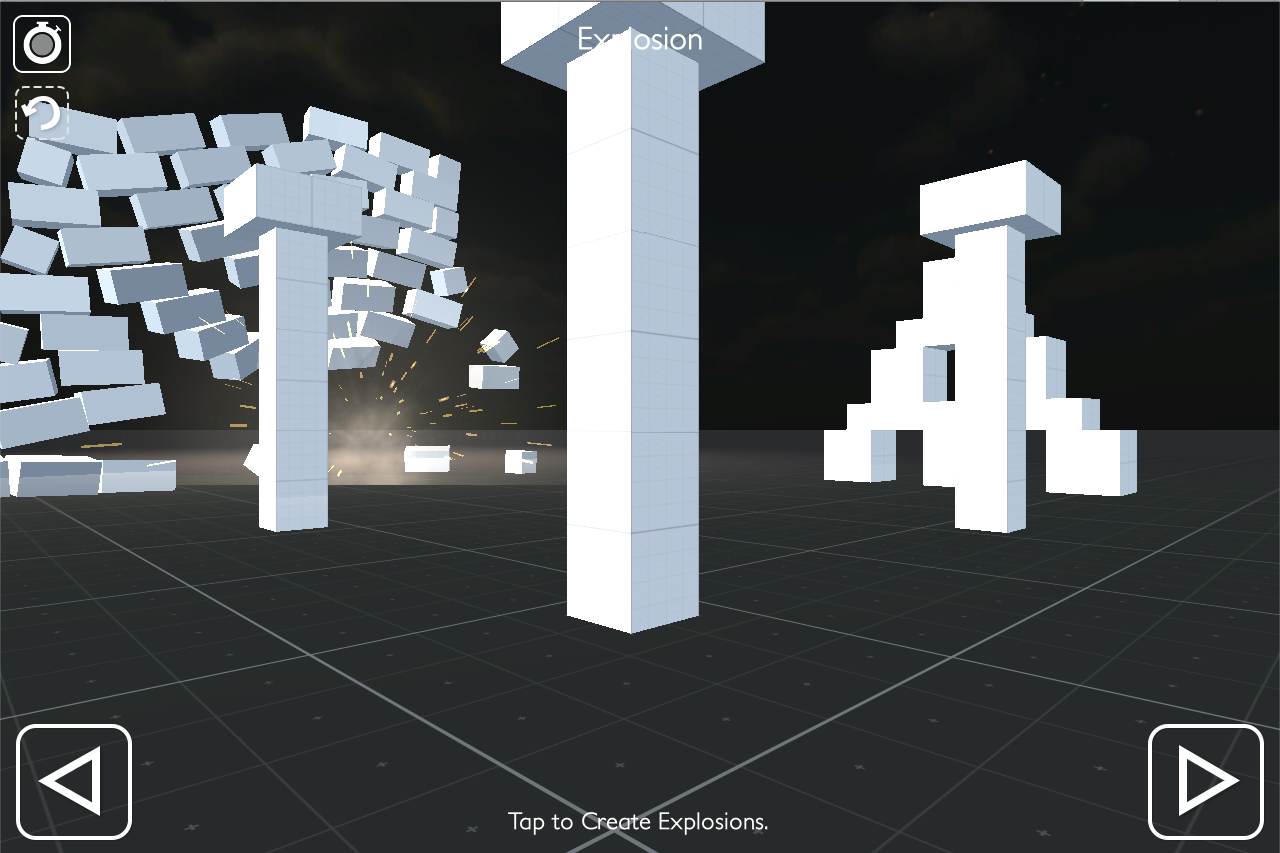
Sporting no less than 9 different particle effects, this scene shows you some fantastic particle effects, such as:
- Explosions with explosive force effects
- A complex fire sample
- An efficient fire sample for mobile devices
- A dust and fog storm billowing across the scene with wind effects too
- A steam vent
- Your very own water gun including physics effects when it hits a wall
- Sparklers and Flares
- Drag and drop wild fire racing across the scene
- And to finish a nice firework display to end the night with
Most of the samples offer several different camera view points (apart from the user controlled ones) and will work in both Free and Pro (in Pro you actually get extended features disabled in the free version)
There are also other bits to look out for in the sample set, including:
- A multi-platform input controller which is fully configurable (although it has been noted there are issues in Windows 8 with it but these are easily fixed)
- Both Mobile and desktop shaders including a script to switch them out based on the runtime platform
- Asset bundling and Asset streaming (only active in Pro)
- Several example camera rigs
- Several custom shaders for use on mobile or desktop
A world of choice
This truly is a sample pack that Unity3D and the learning team can be proud of and I hope they keep adding more and more features to it.
All the content is free to use in any project (as expected from Unity these days), so prototype at your leisure (but I’d recommend you swap out the skins / textures at least for your own titles so that you stand out)
Get building!